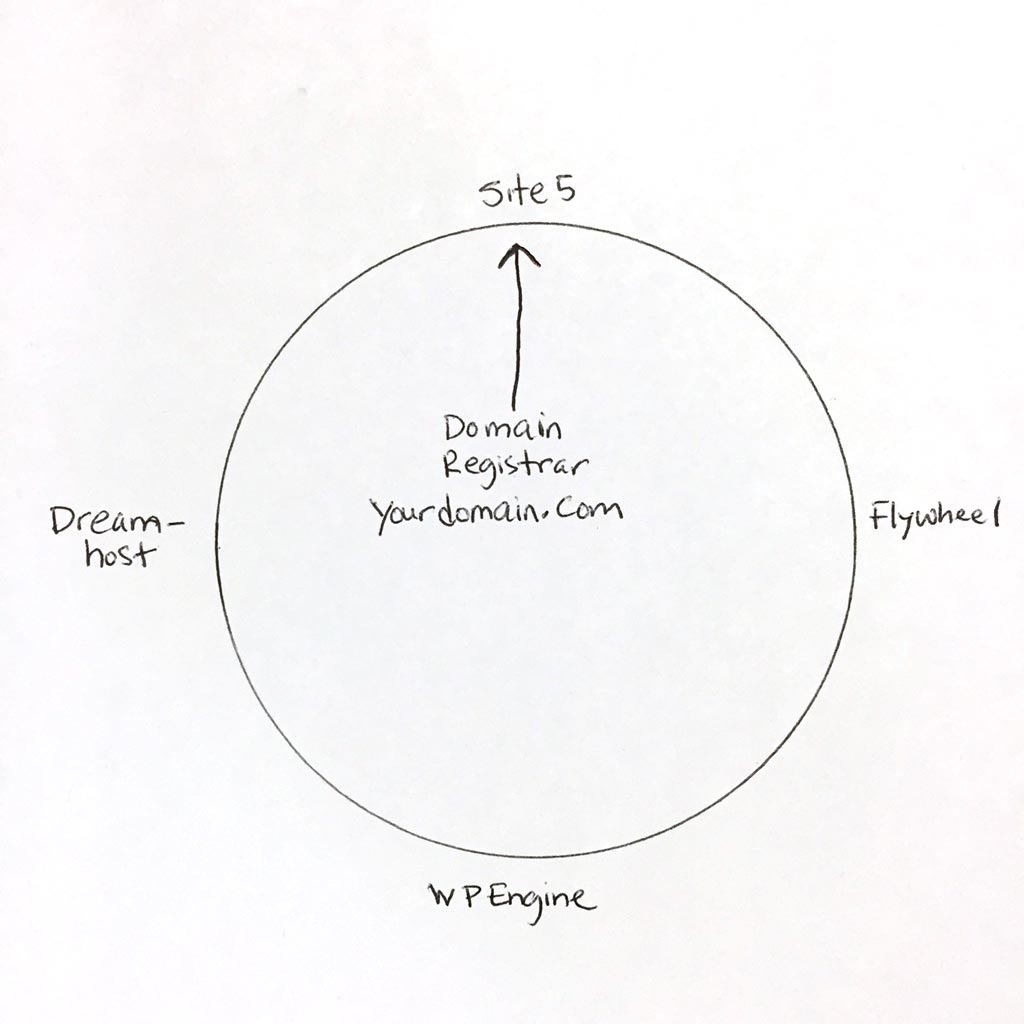Note: Some of the links on this page and the sidebar are affiliate links. If you're against kick-backs, you can always open up a new tab and go directly to any provider. #TheMoreYouKnow
Choosing your web host is an important decision. It’s the foundation of everything that makes up your website. Without a domain name and a web host, your site can’t be seen by the public and might as well not exist.
Everyone’s circumstances are different, so I can’t tell you for certain which hosting will be right for you[1]. What I will do is give you some of the more popular options, tell you which ones I use and why, and hopefully give you enough information to make a good decision for yourself.
Domains: What’s in a Name?
The first thing you’ll need is a web address, otherwise known as a domain name or URL[2] Your domain name should make it obvious what your site is about and be memorable and easy to type.
Most web hosting companies will offer you a deal to register your domain when you buy your hosting. DON’T DO THIS. If you decide to part ways with your hosting company later on, that means you’ll have to change your domain registrar too. Even for seasoned professionals, this process is a pain and takes days to accomplish.
Having a dedicated domain registrar means if you decide to change hosting companies, you simply tell the domain to point somewhere else.
The first step is to figure out if the name you want is available. Domainr is a great site to look up names and see alternatives if yours is taken.
Then you’ll need to register the name with a domain registrar. My favorite company for this is Hover and here’s why:
- Simple and easy to navigate user interface
- Reasonable prices
- Excellent customer service
- One trick pony: Hover doesn’t host websites at all so they won’t try to sell it to you, though you can also buy custom domain email from them.
- Concierge transfers. If you’re transferring your domain from another company, you can give them your information and they’ll do all the hard parts and let you know when it’s done.
Hover also includes automatic domain privacy. When someone looks up your domain with the ‘whois’ command, it displays a bunch of information about who owns the site. If you’ve used your personal information and your home address, domain privacy hides that information from the public and lists your registrar’s contact information instead.
Hosting
Your hosting needs can vary based on things like how technically savvy you are, how much traffic you expect to get, whether you plan to update your own website or want someone else to do it. Here are some basic tiers of hosting:
1. Fully hosted website services which include hosting
If you don’t code, but still want a nice looking site, that you don’t have to maintain, WordPress.com is a great option. You can sign up for an account in minutes, choose a theme and load up your content. WordPress.com provides the hosting and for $13 / year you can point your new custom domain name and no one will be the wiser.
2. Self-hosted WordPress on shared servers
Most people who want to host their own sites start out with a basic shared hosting plan. If you’re just starting out, or don’t expect much traffic, this option is just fine. But, you’ll be responsible for installing your website onto the server, backing it up on a regular basis, updating the code and fixing anything that goes wrong[3]
3. Managed hosting with automated backups, WordPress updates etc.
Managed hosting is just that. They take care of things like regular backups and keeping your WordPress install up to date. Managed hosts also tend to be optimized to serve your site as quickly as possible. If you’re running a business that is dependent upon your website, it’s well worth it to let professionals worry about keeping things up-to-date.
Recommendations
First, let's talk about who you should NOT host your site with, and for once I don't mean GoDaddy. Unless you have an enterprise level project, Do not let your web developer host your website on their personal servers!!!. Should you decide later on to part ways, the transfer could end up being awkward at best and a cautionary tale at worst.
Freelancers are people and people get emotional and weird. Ninety-five percent of the time, you would probably have no trouble getting your code and database but that five percent isn't worth the risk. People travel, change careers, become ill, have family emergencies. There are any number of reasons that could cause you to be unable to get to your code when you need it.
Your web host should have business hours, staff, customer service agents and tech support. It should be large enough that if someone calls in sick, you wouldn't know it. Most importantly, it should be registered in your name or the name of whoever owns the business. Basically, you should always be able to pick up your toys and go home at any time.
OK, let's get to the good stuff.
Site5 (Updated November 2016)
Although I used and loved Site5 for four years, I haven't personally used them in a while and have been getting more reports of issues from people I know who are still on their platform. Since I no longer have personal experience to go by, I've removed them from my recommended list. With Flywheel having such reasonable pricing for managed hosting, I really don't recommend shared hosting anymore unless price is really an issue for you.
Dreamhost
 Dreamhost is a more well-known and popular shared host. I've never personally used them, but several past clients have, and I've always been pleased when dealing with their admin interface and capabilities. They recently upgraded all the shared hosting servers to solid state drives, which means it's probably the speediest sharing hosting you'll find at a relatively cheap price. Earlier this year I helped a non-profit client take advantage of their free shared hosting account for qualifying non-profits.
Dreamhost is a more well-known and popular shared host. I've never personally used them, but several past clients have, and I've always been pleased when dealing with their admin interface and capabilities. They recently upgraded all the shared hosting servers to solid state drives, which means it's probably the speediest sharing hosting you'll find at a relatively cheap price. Earlier this year I helped a non-profit client take advantage of their free shared hosting account for qualifying non-profits.
Flywheel
Flywheel is a relatively new player in the hosting space but I’ve been pleased with their offering. It’s a great entry into managed hosting at a lower price point. They cater to freelancers building sites for clients.
They have some nice features such as being able to register and build your site for free. You only pay when your site is ready to go live. If you have a developer, they can setup the entire site and then notify you to pay for the account before going live. I really love this because it allows you to own the account while still being able to defer all the technical stuff to an expert.
Customer service with Flywheel has been great.
(Related: Why I Went All In with Flywheel)
WP Engine
WP Engine is the big player in WordPress Managed hosting. I recently moved this site to WP Engine based on the features they offer and their reputation. Unfortunately, I didn't have the experience I was hoping for and I ended up moving away from them to another host. You can read more about my reasons for leaving. All affiliate WP Engine links have been removed from this site.
Digital Ocean
 When I realized I had outgrown Site5, I made the leap to Digital Ocean. This host is NOT for the technically unsavvy. What they do offer is a completely cloud-based infrastructure that is blazing fast. You can spin up a new virtual server in under 1 minute. Once you have a configuration you like, take a snapshot and use it as a base for future installs. The other thing that is different about Digital Ocean is that your pricing is based on volume. So you can start small, but your plan can grow as your needs grow. After spending an entire day brushing up on my system administrator chops, I can also say that the documentation is some of the best I've seen and is regularly updated.
When I realized I had outgrown Site5, I made the leap to Digital Ocean. This host is NOT for the technically unsavvy. What they do offer is a completely cloud-based infrastructure that is blazing fast. You can spin up a new virtual server in under 1 minute. Once you have a configuration you like, take a snapshot and use it as a base for future installs. The other thing that is different about Digital Ocean is that your pricing is based on volume. So you can start small, but your plan can grow as your needs grow. After spending an entire day brushing up on my system administrator chops, I can also say that the documentation is some of the best I've seen and is regularly updated.
You can sign up with this link to get a $10 credit.
Of course, there are many other hosts out there but these are the ones I have direct experience with and recommend without reservation.
Have a host that you love? Feel free to share in the comments.
- You already know what NOT to do.
- It stands for Uniform Resource Locator, in case you were curious.