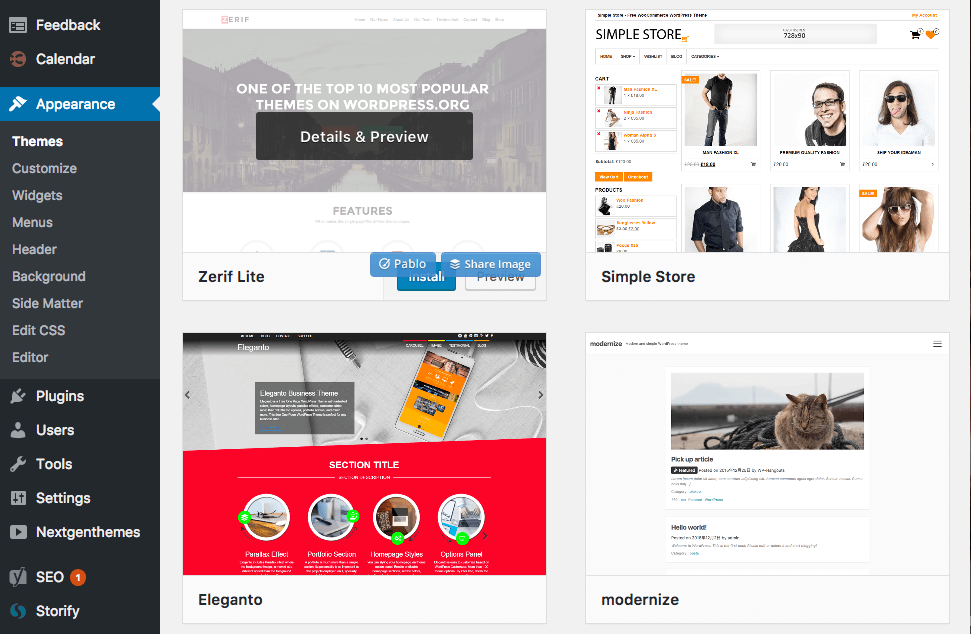If you own a website, but don’t have a technical background, what you don’t know can get you into trouble result in a lot of wasted time and money.
Here are the basics you should understand if you want to be informed about managing your WordPress site.
1. Understand the difference between hosted and self-hosted WordPress
Hosted WordPress and hosted services in general, means that someone is handling almost all of the complex technical details so that you can focus on your content and messaging. These are great for getting started, and are almost always more budget friendly than building something custom.
Because hosted services serve a vast number of people, they necessarily come with constraints. It’s important to research the limitations of a hosted service to make sure it has all the features you need. If you’re building a serious business there’s a good chance that at some point, you’ll reach the limits of what hosted services can offer and need to upgrade to your own self-hosted site.
WordPress.com is the place to go if you want to create a hosted WordPress site. You can sign up for a free account and be a proud website owner in less than 10 minutes. Other hosted website services you might be familiar with are Squarespace, Weebly, and Wix. Shopify is a popular hosted service that allows you to create an online store without the hassles of dealing with the many technical complexities of running your own ecommerce store.
To put it another way– hosted WordPress is paint-by-numbers. You’ll get defined outline, and a limited number of colors, but there’s less chance of screwing it up.
Self-hosted WordPress is a free-for-all trip to the largest paint store in the world. You can pick out any colors you want. You also have to choose your brushes and stretch your canvas. But the finished painting will be uniquely yours.
For a more in-depth explanation, WPMU has a detailed article that’s fairly beginner friendly with some nice comparison tables.
2. Understand how WordPress themes work
A WordPress theme is a particular collection of code that determines how your website looks. If you’re logged into the WordPress admin panel for your site, you can go to Appearance > Themes in the menu and search through literally thousands of different themes and install the ones you like on your site to try them out.
This is possible because WordPress stores all your content–posts, pages, images, links etc… in a database. Different themes can apply radically different styles (fonts, colors, layout) to the same content. A well made theme will confine itself to only dealing with the presentation (how your content looks), NOT the functionality (how it works).
If you have a theme that adds some cool new feature to your site, such as a contact form, you will lose that feature when you change your theme.
When you want to add new functionality to your website, you should use a plugin.
3. What Plugins Do and Why You Need Them
If the people who made WordPress tried to build in every feature that everyone who uses WordPress might want, the code would quickly become unmanageable.
The solution is that WordPress out of the box is known as ‘WordPress Core.’ It has a lot of features, but when you need something that WordPress doesn’t do on its own, you can use a plugin.
Plugins add specific functionality to your WordPress site. Some examples of why you might use plugins include:
- Adding e-commerce capabilities to your website
- Adding a form to your site
- Adding a video gallery
- Adding social media integration
- Turning your site into a membership portal and hiding content from non-members.
- Adding a page builder that will allow you to make fancy page layouts without having to learn code and won’t be lost if you change your theme.
The list, is endless. For anything you could possibly want to do with your site, there’s probably a plugin to help you do it.
4. All Themes and Plugins are Not Created Equal
There are thousands of free themes and plugins out there to help you build your site. These vary greatly in quality and in how much support you can get from the developer if something doesn’t work the way it should.
If you don’t have any basis for judging, a good strategy is to stick with extremely popular solutions with good reviews. If 100,000 other people are using it, it probably works pretty well. You can also check date that a plugin was last updated. If it was 2 years ago, that’s a sign that no one is maintaining it, and you should steer clear. Usage statistics and reviews are included in the WordPress theme and plugin repositories.
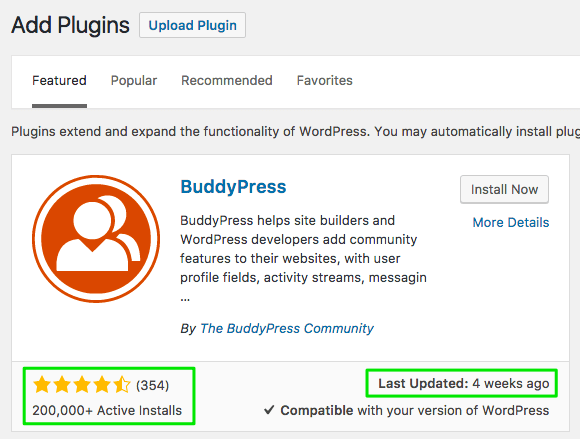
5. The Case for Premium Themes and Plugins
Both themes and plugins are available in premium versions, which means the developer sells a license for you to download and use their software. The law of ‘you get what you pay for’ definitely applies here. A free plugin that breaks your site because it’s not well built, can cost you money in site downtime, lost sales and spending time to fix it when you could be running your business.
There are many businesses out there whose entire business model is making one or a few excellent themes or plugins.
Gravityforms is a company that makes one core product to create powerful forms on your website that integrate with dozens of other services.
When you buy a plugin from one of these companies, you’re supporting the continued development of that product and active customer support.
You purchase a license to download and use the software. Generally, licenses last for 1 year and need to be renewed yearly. If you don’t renew your license, the plugin will continue to work, but you won’t keep receiving the software updates. If you let this go on for too long, eventually, the plugin may stop working because it’s no longer compatible with the changes in WordPress core.
Premium plugins generally run from as low as $20.00 to a few hundred dollars per year. This may seem like a lot, until you think about what it would cost you to have a full team of developers create a custom solution for the same thing and then maintain it.
Most of the top tier WordPress companies have different levels of licensing for their plugins. You can buy a license for a single website, or buy developer or agency licenses that allow you to install the code on multiple sites.
You should be aware of what premium themes and plugins are used on your site and who owns the licenses. If you part ways with your designer or developer, you may need to purchase licenses for software they were providing as part of their service to you.
Knowledge is Power
If you can grasp these 5 concepts, you’re well on your way to becoming a savvy WordPress site owner. You’ll be empowered to make informed decisions about the added functionality you need, and have a better understanding of your options if you’ve hired someone to help you manage your site.