GoDaddy is a very popular web host and domain registrar. They spend a LOT of money on advertising, including during the Superbowl, the pinnacle of exposure when it comes to ads.
So when the average, non-technical person finds themselves in need of a website, GoDaddy is often the first name that comes to mind. Not many people are like my wife, who will spent weeks researching the purchase of a pair of headphones. So your average person will look at GoDaddy’s site, see that it’s cheap and offers customer service, and sign up.
And most of the time, they don’t run into problems. If all you want is to spin up a 1-click WordPress Install, pick a theme and go, then GoDaddy might work for you.
However.
If you one day you decide you need professional help with your website–maybe a redesign, or a shopping cart so you can sell products–then your developer is going to have to interact with your server in order to make the necessary changes.
This is when things get painful.
As a developer, I have tried very hard to avoid dealing with GoDaddy. But as a freelance developer, sometimes you gotta go where the clients are. I’ve taken on several clients in the last year who have existing sites on GoDaddy because I didn’t find out until it was too late, or because I liked them and/or had a personal interest in their project or mission.
So I’ve had several occasions in the past year to confirm that no, it’s not my imagination, GoDaddy really sucks.
User Experience
Every time I have to login to my client’s GoDaddy site, I have to swim through a sea of advertising to get to what I came there to do. The interface is clunky and confusing, even for someone who interacts with such things for a living.
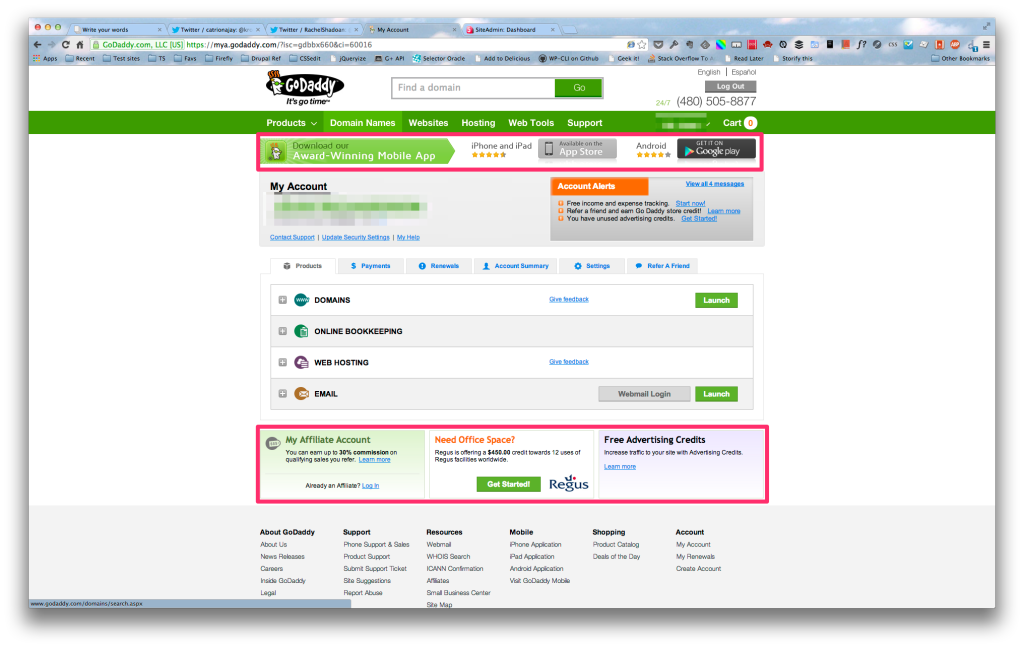
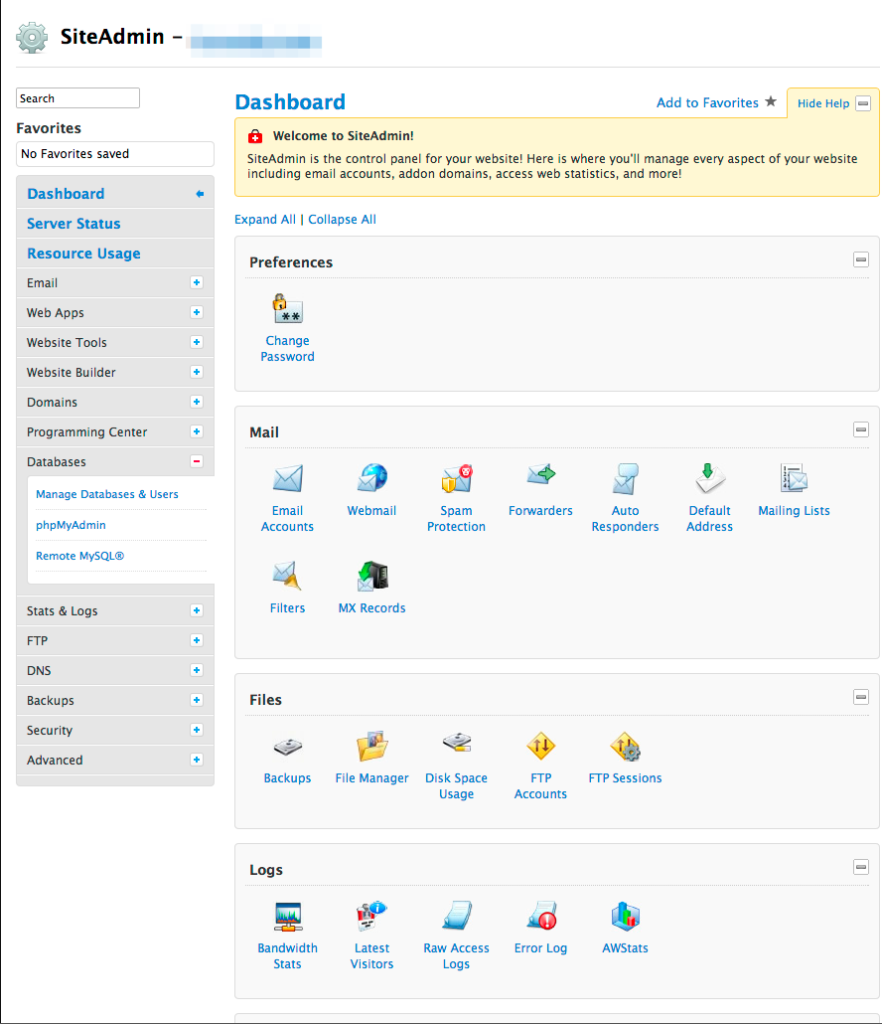
One client was being charged for site analytics so I went in search of the data so I could make informed decisions about user interaction decisions. I found a section called ‘Stats and Monitors’ and clicked the Traffic Logs button.
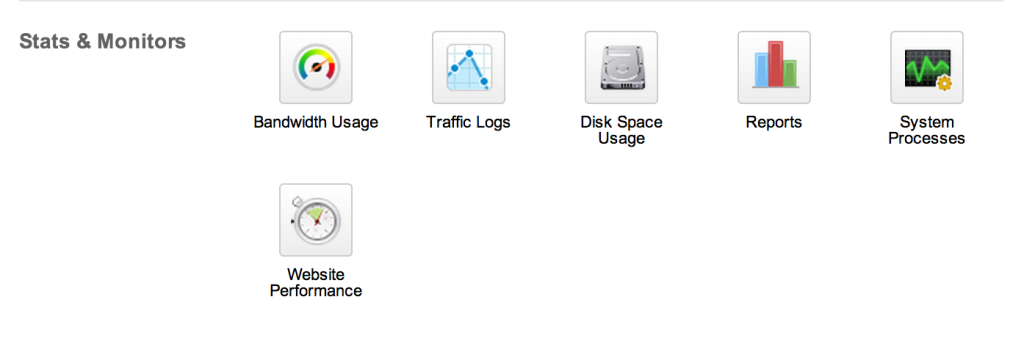
It took me to a support page which directs users to go to the Stats and Monitors section and click on the Traffic Logs button.
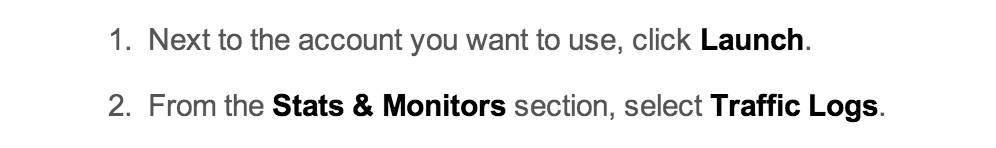
For those who are paying attention you might have noticed that’s an endless loop that only ever leads to instructions to do what you just did.
Time is Money
One of my first clients wanted me to move someone’s sites from a different (probably perfectly fine) host to GoDaddy. I was appalled. She had tried to convince the stakeholders that it was a bad idea, but someone else they trusted insisted that GoDaddy was the way to go, so they were determined.[1]
The move, which should have taken a few hours at most, took two days, due to one technical issue after another. For a client who was paying by the hour for the work, that was a pretty significant hit to the bottom line. I’m pretty sure the agency lost the client because they were so unhappy with how long things were taking and the rising costs.
It was after that experience that I first introduced a ‘NoDaddy’ clause into my contracts, specifying that I would not launch new websites on GoDaddy.
Your server is the foundation that your website lives on. You can build the most beautiful mansion in the world, but if it sits on foundation of swampland, you’re going to have issues.
GoDaddy is a Technical Nightmare
Deployment is the process of launching a change to a site so it’s visible to the world. It’s also the point where everything that can go wrong is likely to go wrong.
Lots of developers, including myself, use automated deployment processes. I’ve been using the same system for many years and it works well. I can use it with most hosting providers, even on shared hosting plans, which is what small to medium sized business owners tend to have.
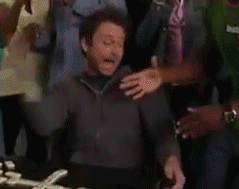
But not GoDaddy.
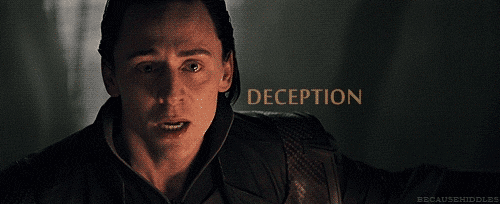
Recently, after taking on yet another GoDaddy client, I decided to investigate to see if there was a way to work around the issue. I spent four hours trying to implement an alternative and came up empty. In order to access a server automatically, without a password, you need to use something called SSH which is short for ‘Secure Shell.’ The server gets a special key, and your computer gets a special key that the server knows about. When your script requests access, the server looks at your key and, if it’s recognized, it says, “OK, you’re allowed in.”
In order to use SSH with a GoDaddy shared hosting plan, you MUST use the main file transfer username and password. That means, instead of creating a separate user and password for your developer, you as the client have to give over your personal credentials. Given people’s tendency to use the same username and passwords for many different services, that means your developer had better be trustworthy.
Even after getting the required access, in the end, nothing worked, because of restrictions GoDaddy has in place that I haven’t found on any other host. Another annoyance is the lack of version control [2] software that comes standard on every other host I’ve ever worked with.[3]
Godaddyhostingsucks.com has more in-depth explanations of their technical ineptitude.
What does this mean for you?
It means that each time an improvement needs to be sent to your server, instead of using an automated process which takes 30 seconds at most, files have to be manually copied via FTP (File Transfer Protocol). This can take anywhere from several minutes to an hour. If anything goes wrong in the middle, your site could end up in a state where needed files are incomplete, rendering it useless until the problem is fixed. For a high traffic site, any downtime can be extremely costly.
It’s also much more difficult to restore things to their previous state, something that only takes one command and a few seconds with a good automated system.
I estimated that over the past year, I’ve wasted at least 4 hours minimum (and usually much more), per project, fighting with GoDaddy servers. Since time is money, that means someone is paying for that time.
Even if I charged double my normal rate for time spent dealing with a horrible service, it wouldn’t make up for the time lost to other things I could be doing, such as spending time with my family instead of staying up late fixing botched deployments.
And those are just the technical issues.
In addition to all the practical reasons above, there are a host of moral reasons why I hate the GoDaddy.
GoDaddy Has a History of Advertising that is Sexist and Demeaning to Women

It’s hard enough being a woman in the tech industry. I don’t care to support companies who make money be portraying women as objects and using boobs to sell their services. For years it was Jillian Michaels of Biggest Loser fame sporting the GoDaddy name across a tight sports bra, in GoDaddy commercials. And then of course, there was the infamous ad during Superbowl 2012.
The Great Elephant Killing Debacle of 2011
GoDaddy CEO Bob Parsons[4] put a video on YouTube of himself shooting and killing an elephant in Zimbabwe. There was a general uproar over the whole thing and a whole lot of folks took advantage of competitor deals to move their services to hosts with a more humane world view.[5]
GoDaddy Supports SOPA
SOPA is the Stop Online Piracy Act and if you like having a free and open Internet, you should be concerned about it. Colorlines.com sums it up this way:
The Stop Online Piracy Act (SOPA) has got the entire Internet up in arms today. Media justice advocates say the bill is anathema to basic functioning of the Internet; for a system that’s based on relative freedom and connectivity, SOPA would work as the online world’s stingy gatekeeper, giving government the power to shutdown websites altogether.
Customer Service Horror Stories Abound.
Every once in a while, I think, “Maybe I’m being unreasonable here. Is it really that bad?
I hang out with a lot of fellow developers on Twitter. So I sent out a few tweets to see what they had to say.
http://twitter.com/RachelShadoan/status/363097360957575168
http://twitter.com/catrionajay/status/363337671222902784http://twitter.com/kronda/status/420731650142502912http://twitter.com/ksenzee/status/420978131940306944Usually, when I can’t work with a client for some reason, I try to refer them to another developer. But I literally don’t know anyone who is willing to put up with the headaches involved with using GoDaddy[6]
Update April 23, 2014: GoDaddy directly contributed to the harrasment of Jamie Bernstein who reported someone for spamming, by releasing her personal information to the spammer.
Update October 9, 2014:
So this is my line in the sand. Consider this my developer’s version of a dating profile with GoDaddy firmly in the ‘deal breaker’ column.
If I’m talking with someone about working together and they disregard the first, and strongest recommendation I have to give them, it doesn’t bode well for them trusting other recommendations I have about their project and they should probably find someone whose opinion they respect.
Now for the Good News
If you’re reading this and you were really excited about working together but your site is on GoDaddy, fear not. If you’re willing to move to a new server, I’m happy to help you do that. And the move is free. [7] if you switch to Flywheel, which is my preferred host. If you need to move your domains as well, I recommend Hover.
So go forth and liberate your site. Or not. I’m not the boss of you. But just like you wouldn’t ask your doctor to cure your cancer when you refuse to stop smoking, don’t ask me to build your Internet house on a foundation of sand.
- I’d like to find that person and slap them about the face several times.
- Version control is a way of taking ‘snapshots’ of code at particular points. It’s what keeps developers from tearing their hair out when you inevitably come back and say, “No, let’s get rid of that feature.”
- Site5, Dreamhost, Bluehost, Media Temple, Host Monster to name a few.
- Parsons is no longer the CEO and GoDaddy has since been sold.
- I had lunch with a former teacher of mine and during a recent class he was giving the ‘never use GoDaddy’ warning to his students. One woman in class asked why. She is very fond of animals, and elephants in particular. She found the elephant video and cried through the rest of class. She has since moved her hosting elsewhere.
- And honestly, I don’t really want to know them.
- Yes, I am an affiliate so I do make a small kickback for recommending new people. I’m happy to recommend other good hosts as well, but free tech support is only offered to new Flywheel customers.


