I have been singing the praises of Thrive Themes and their suite of WordPress marketing specific plugins for many years now, and this month they have gone above and beyond with a huge update to their WordPress course plugin Thrive Apprentice.
92% of Karvel Digital subscribers who responded to our survey reported that their marketing technology is a hodgepodge of free or cheap DIY tools or it’s a bunch of different tools held together with duct-tape and prayers.
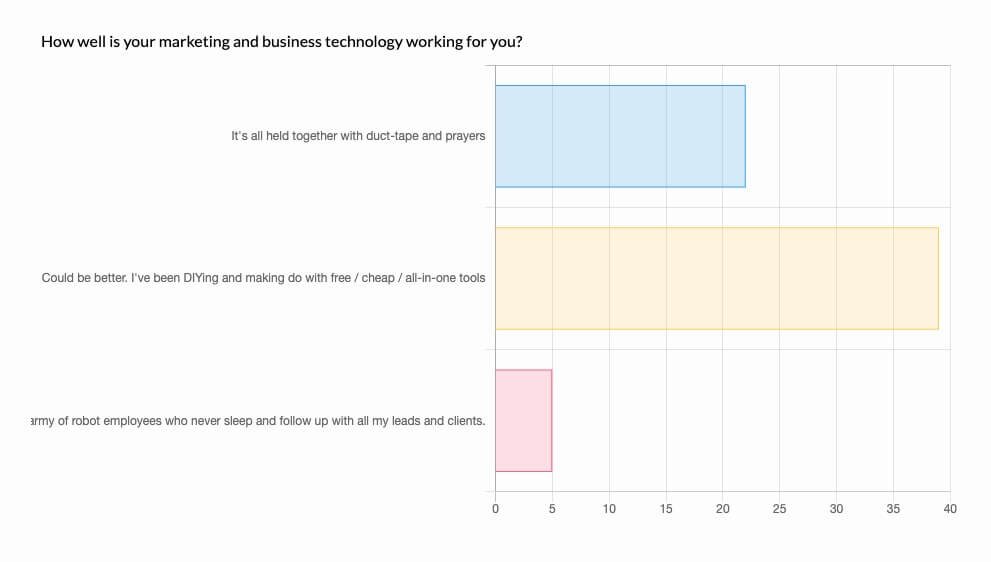
If you sell digital courses or need to protect content for any of your offers, Thrive Apprentice can turn your WordPress LMS site into a complete membership site solution.

During Thrive Theme’s Thrive Apprentice 4.0 feature reveal event, the company showcased new functionality being added to their online course and digital products plugin.
The two major Thrive Apprentice updates prior to this allowed for integration with Thrive Cart, SendOwl, WooCommerce, several membership site plugins, and gave users numerous online course templates — PLUS visual editing for your entire online course experience.
With the new release, scheduled for Tuesday 25 January 2022, the goal according to Thrive Themes COO, Hanne Varvaeck, is to enable course and content creators to “Sell Anything and Customize Everything.”
Here are the new features included with the Thrive Apprentice 4.0 update:
Membership and Products
Create flexible Thrive Apprentice Products from blog posts, pages and ANY other type of content you like.
Drip
Automate access to your online course lessons, modules and digital resources.
De-coupled Drip
Create cohort-based courses, then resell them later using an unlimited number of unique drip schedules per course
Conditional Display
Show custom messages to non-members + redirect them to sales pages
Membership and Products
Thrive Apprentice 4.0 includes a new, flexible digital products layer that allows users to create and sell product combinations from any content on their WordPress website. In essence, they function as a set of easy-to-use access restrictions and display rules. When customers buy a Thrive Apprentice Product, they purchase access to the content that product protects.
This means you no longer require a dedicated WordPress membership plugin. You can now restrict and sell access to specific pages, posts, content categories or even custom post types.
With Thrive Apprentice Products, you can even go as far as creating a premium members area without making an online course.
Feature Highlights:
Drip Schedules
The second milestone added to Thrive Apprentice 4.0 is the most powerful drip solution ever created for an online course and digital product platform.
Thrive Apprentice 4.0 comes with six, easy-to-use drip schedule templates. More advanced users can also create their own drip schedules from scratch.
Once a drip schedule has been created, you’ll then see a visual timeline of how students will access their content. From here, unlock conditions can be added or edited to release course materials at specific intervals.
Drip for Thrive Apprentice even lets you hide upcoming lessons until preset conditions are met, meaning you can surprise students with hidden modules!
Feature Highlights:
De-coupled Drip
No more making 12 copies of your course so you can launch it monthly.
De-coupled Drip means you’re not just restricted to a single drip schedule per course. In other words, you can now assign different drip schedules to the same course, but sell them as separate Thrive Apprentice Products.
This unique feature gets rid of the painful process of duplicating the same course when, for example, you want to sell it first as a cohort drip course, and then as an evergreen drip course later on. It also centralizes updating both your course and drip schedules — making them much easier to manage.
This means the De-coupled Drip feature now allows you to deploy a variety of drip strategies for a single course throughout the year.
Simply put, De-coupled Drip is incredibly flexible. You can give students instant access to all the content in a multiple course bundle all at once, or create separate drip schedules that only trigger once a student takes the first lesson of each course. You’ve never encountered an online course drip feature as sophisticated as this before!
Feature Highlights:
Conditional Display
The third major feature revealed for Thrive Apprentice 4.0 applies to every tool in Thrive Suite that uses the Thrive visual editor. Starting on 25 January 2022, Thrive Suite will gain a revolutionary new feature called Conditional Display.
Conditional Display gives you the ability to create multiple versions of Content Boxes, Background Sections, and Blocks WITHIN individual posts and pages on your WordPress site using the Thrive visual editor.
However, your visitors will only see the version of content you want them to based on the display rules you set for them.
What does this mean for your online business?
Well, you can now, for example, build a pricing table that shows one price to non-customers and a different price to existing customers who don’t have the product — on the exact same sales page. Talk about taking conversion focus to the next level!
You can even hide or display different blocks of content amongst logged-in users that have different WordPress roles on your website (like subscriber, author or editor).
Conditional Display can also be used to alter what visitors see in accordance with what Thrive Apprentice Products they’ve already purchased. This allows you to create very unique visitor experiences to help drive more conversions. For example, you can:
Feature Highlights:
How to Get Thrive Apprentice 4.0 and Why You Should Do It Today
Thrive Apprentice 4.0 will be available as a free update to all existing Thrive Suite customers on Tuesday, 25 January 2022.
To get access at the lowest possible price if you’re not a customer already, just sign up to get Thrive Suite today.
Why?
Because after Thrive Apprentice 4.0 launches, the price for Thrive Suite is increasing.
But if you sign up before the January 25th launch, you’ll get grandfathered into Thrive Suite’s current price... for as long as you keep using Thrive Suite.
In short, if you get Thrive Suite today, which includes Thrive Apprentice 4.0, you’ll be totally immune to the price increase.
For more information and to get Thrive Apprentice at the best possible price visit https://thrivethemes.com/thrive-apprentice-4-0
